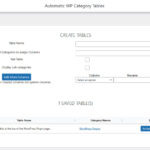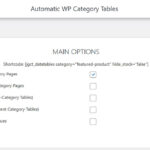Description
We have designed this plugin to be so easy and quick it actually takes longer to read this paragraph than it does to create site-wide category tables.
So, what does this plugin do?
It has two main jobs:
- Add a table to the top of every category page listing all sub-categories in 2 clicks.
- Add your own individual table to any category table with any column.
Two jobs are performed from one plugin, which is designed extremely well.
Sometimes it is easier to see it in action, here it is on one of our lovely customers: Telonic Instruments
Functions
- Searchable tables
- Sortable columns
- Custom Columns to add your own content to the tables
- Automatically links to products or sub-categories
- Device responsive with thumb scrolling mobile versions
- Easy cosmetic configuring, allowing you to quickly add CSS
- Choose the number of rows to initially display per table
- Test option per table, so you can work on the table before making LIVE
- Pin the products or sub-categories you would like to always be at the top
- Exclude any products or sub-categories from the table
- Option to hide “No Stock” products
- Option to hide empty sub-categories
- Mask stock levels so your competitors won’t know your stock level
- …and much more
Special Columns
Built into the plugin, we have some very useful column options, including:
- Price from
Automatically include a “Buy Now” button in the cell of the table to purchase the lowest priced product in the sub-category. - Image
The images displayed to represent the sub-category will automatically select the image of the most expensive product.